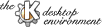
Next Previous Table of Contents
The Background setup dialog is comprised of four sections:
At the bottom of the screen the option Dock into the panel allows you to select whether an icon for the Background Display Setting dialog is docked into the Panel (this provides quick access to the Display Settings menu, and also allows stepping through changing background sequences when the ``Random'' background mode option is selected).
Also at the bottom of the screen is a slider allowing the memory Cache size used by the display to be adjusted.
The top left Desktop box lists the currently-configured desktops by their assigned names. Click on a name to select the corresponding desktop to be configured.
If you wish to configure a common background for all Desktops, select the Common Background option.
This is a minature representation of your display background, using the current settings. To apply these settings to your display, press the Apply button to continue using the KDE display setup utility, or the Ok button to apply your changes and quit.
Note: Pressing Ok or Apply applies changes made in all of the display setup modules.
The display background can be filled with a single color or with a color gradient.
When you are happy with your color selection, press Ok in the color selection dialog. The colors will be updated in the colored boxes (and in the Preview Monitor, provided no Wallpaper is selected).
A blend of the two colors uses only 8 colors, leaving plenty free for other applications. However, it requires an image the size of your display to be maintained in memory.
The wallpaper is an image displayed in the background (root window) of your
display. To change the wallpaper displayed, select one from the list
or click the Browse button and select an image. If wish to
use a One Color or Two Color background, choose No Wallpaper.
Choose from the Arrangement list to select how the wallpaper image is applied to the desktop: various tiling, mirroring, or scaling schemes are possible, and their effects may be seen in the Preview box.
You may also select the Random option which causes a random sequence of backgrounds to be displayed, changing after a specified time interval, or when you click on the Display icon docked in the panel.
To configure the random sequence of backgrounds:
Displaying wallpaper requires that the image be kept in memory. If you are low on memory, using a small, tiled image or none at all is recommended. Note that scaling or centering a small image still requires an image the size of your display to be maintained in memory.
Next Previous Table of Contents