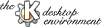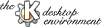
Next
Previous
Table of Contents
The option dialog box is activated selecting "Disk Navigator" -> "Options" from
the KPanel menu. It is possible to set the following options:
"Edit Personal...", "Edit Shared..." these
buttons allow to change entries in the Personal and Shared Sections
(note: only superusers can change the shared section). In both cases,
a KFM window is displayed. Use KFM to create URL files, links and folders
in the personal (~/.kde/share/disknav) and shared
($KDEDIR/share/disknav) directories. For more details, read
section "Adding, Changing and Removing Filesystem Entries".
When either the "Apply" or the "OK" button in the Options dialog is selected, these
directories are parsed again and the "Disk Navigator" menu is
updated. Alternatively, it is possible to change personal and shared
directory contents from the command line (e.g. using a shell
script). In such case, the panel must be restarted ("Panel" ->
"Restart" from the KPanel menu) to re-parse these directories.
"Max recent folder entries":
how many folders are stored in the "Recent" section.
"Max recent file entries":
how many files (applications or documents) are
stored in the "Recent" section.
"Max files in a single folder":
if the number of files in a folder exceeds
this limit, the folder content is not displayed (and a "Too Many Files"
icon is displayed). It is suggested that this limit is kept not too high
for slow systems. Future version of Disk Navigator will probably get rid
of this problem (see the "Limitations" section).
"Show dot files"
sets if hidden files should be displayed in "Disk Navigator" menus.
"Ignore case when sorting":
if set, uses the order "A", "a", "B", "b" when
sorting rather than "A", "B", "a", "b".
"Show Shared section":
if set, the Shared section is shown.
"Show Personal section":
if set, the Personal section is shown.
"Show Recent section":
if set, the Recent section is shown.
Note that when this option is turned off,
the list of recently accessed folder/files is not updated (some
users might turn this option off for `privacy' reasons).
"Show Option entry":
if set, the Option entry is shown. Note that the Option dialog box can be
accessed from the KPanel configuration dialog. The "Option" entry
here is just a shortcut for those who change frequently Disk
Navigator options.
"Terminal application":
Application that must be run when "Open Folder" is selected holding the
Shift key.
Next
Previous
Table of Contents