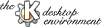
Next Previous Table of Contents
RecentFolders and RecentFiles
entries in this file after logging out from KDE.
.kdelnk files have the corresponding icon displayed. Other files
are displayed with two different icons to distinguish between data files
and executables.
~/.kde and $KDEDIR: if you are using symbolic links to define
filesystem entry points in the Shared/Personal sections, you must be careful
when copying the KDE directory, since the cp command with the
-r
option follows symbolic links. Under Linux you can use the -d
option to avoid this problem.
However, you are recommended to change all symbolic links to corresponding
KDE URL files.
Symbolic links are stored under $KDEDIR/share/disknav (Shared) and
~/.kde/share/disknav (Personal).
Next Previous Table of Contents