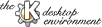
NextPrevious Table of Contents
Q: How do I get back the menu bar ?A: By pressing the Space key, you get the menu bar on and off.
You can also right click on KPager and then select the Show Menubar item on the Options submenu.
Q: How do I switch off the Global Desktop ?A: You can use the 0 key to switch it on and off. You can also use kpager's menu, or even the right click menu to toggle its state.
Q: The program starts in a very strange position/size.A: KPager always save its last position and size so when you run it again,
it is restored exactly as it was (as well as the rest of the options).
Just move and resize it where you want, and it will always appear in that position.
NextPrevious Table of Contents