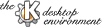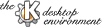
Next
PreviousTable of Contents
In this dialog, you can customize the Fonts
used by the File Manager and other KDE applications.
- Font Size: select one of three font
sizes:
Small, Medium, or Large.
- The pull-down ``Standard Font'' list allows the
standard (proportional spacing) font to be chosen.
- The pull-down ``Fixed Font'' list allows the
font for displaying text with fixed spacing to be chosen.
- The pull-down ``Default Charset'' list allows the
default character set for displaying text to be chosen.
If ``Use Language Charset'' is chosen, no default character
set will be selected, and the character set appropriate
for your Language setting will be used.
Next
PreviousTable of Contents