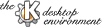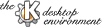
Next
Previous
Table of Contents
In this dialog, you can customize the File Manager
color settings. When you click on a color box, the ``Select
Color''screen allows you to select a color for the corresponding
item.
- ``Background Color''
is the color of the background
in a File Manager window.
- ``Normal Text Color''
is the color used by the KDE File Manager/Web Browser
(KFM)
for displaying normal
text (i.e., text without hypertext links).
- ``URL Link Color'' is the color
in which clickable hypertext links are
shown
before the link is followed.
Note: Directory entries are seen by
kfm as
URL hypertext links.
- ``Followed Link Color'' is the color
in which hypertext links are shown, after the
link has been followed.
Two further options control how hypertext links are displayed:
- If ``Change cursor over link'' is activated, the cursor
changes from an arrow to a pointing hand when it is
over a hypertext link.
- If ``Underline links'' is activated, hypertext
links are underlined.
Next
Previous
Table of Contents