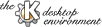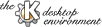
Next
PreviousTable of Contents
The Panel contains the Application
Starter button, buttons for switching virtual
desktops, a clock, and various other swallowed icons
placed there by default or by the user.
- The Location buttons select which
side of the screen the Panel is attached to. Choices
are: top,
left side, bottom, or right side.
- The Taskbar displays a list of running applications.
It can be
hidden,
displayed horizontally along the top or bottom
of the screen,
or vertically downwards from the top/left corner.
- The Style buttons choose between three sizes of the panel:
Tiny, Normal, or Large. This choice
affects the size of icons used in the panel, and the placement of
virtual desktop buttons, etc.
Next
PreviousTable of Contents