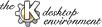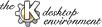
Next
PreviousTable of Contents
This document contains general information
about kwm, a feature reference,
and technical information useful for the developers of the
kwm control module and the system sound module.
For further information how
to customize kwm at the low level (only interesting for the
kwinconfig developers) please have a look at the generated
kwmrc and the source code.
For all programmers: check out kwm.h in
libkdecore for information how to use kwm for your
purposes. For modules, the class KWMModuleApplication
is a good example on how to write modules.
kwm is the window manager of choice for KDE. Among other things, it
offers:
- Complete integration into KDE.
- Complete
keyboard control.
- Modern look and feel with unique window
titles and icons which do not need to be defined in cryptic
resource files.
- A convenient
mini command-line window with history for quick access to a shell prompt.
- Ability to be reconfigured at runtime without restarting.
- Second generation window manager. KWM uses a modern GUI
toolkit for its widgets (buttons, menus, listboxes, etc.) instead
of bloating the code with a proprietary or plain Xlib
implementation.
- Excellent focus handling even if you work on different virtual
desktops (no longer desktop-switching-and-losing-focus like it is
standard with other window managers).
- Includes session management and a working session
management proxy for legacy applications. This proxy is able to
restore your applications to their previous state, including
window properties (maximized, sticky, iconified, etc.) and on the
correct virtual desktop.
- Modern module concept that uses the X Server where it is
possible. KWM modules are also very independent: they can be
started before or after kwm. KWM can be restarted while
the modules are still running and will reconnect them
automatically.
- Offers some extensions to the X Server in
kwm.h: Now
applications can
even maximize themselves (or sticky, or decorate/undecorate or
whatever) and define mini icons. This works also for mapped
(visible) windows.
Next
PreviousTable of Contents